Benefits Confirmation Statement
-
It is important to manage your benefits to understand their value and which best meet your needs.
-
Your Employee Benefits Confirmation Statement is the tool you will need to be “Enrollment Ready” and determine the benefits that you will need in 2020.Therefore, prior to the start of the 2020 enrollment it is important to view your 2019 Benefits Confirmation Statement. Listed below are steps to view your 2019 benefits in the new SAP system:
- In your browser go to dadeschools.net, navigate to the “Portal” link and select “Employees.”
- Log in using your Username and Password.
- Click on Employee Self Service
- Click on Benefits
- Then, click on Participation Overview.
Note: This statement will only reflect your current benefits, so if you are a new hire and haven’t enrolled yet, this statement will not be available.

Get Ready!
Preparing for enrollment starts today. Learn how you can become enrollment ready.

Benefits Confirmation Statement
Review your current benefits and determine the benefits you will need in 2020.

Why Are Your Benefits Important?
Making an informed enrollment decision this year is important. Make sure you know which options are best for you.

Meet Your Benefits Team
We are here to provide you assistance with all your benefits needs, contact our onsite representatives.
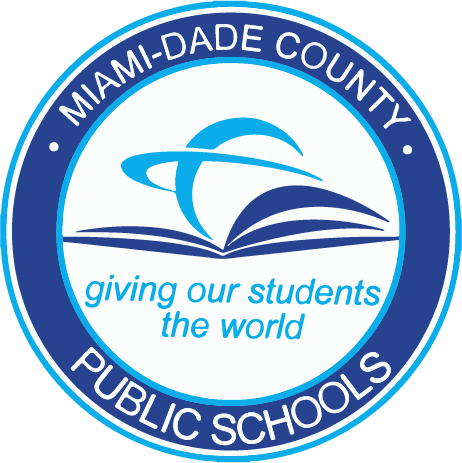
Office of Risk and Benefits Management
1501 N.E. 2nd Avenue, Suite 335
Miami, Florida 33132
Mon – Fri, 8 a.m. to 4:30 p.m. ET
www.dadeschools.net
305-995-7129
FBMC Service Center
Mon – Fri, 7 a.m. to 7 p.m. ET
1-855-MDC-PS4U (1-855-632-7748)